I hope this inspires the local modders . Filipinos are known to be good artists, let's show them what we’ve got! :-D
Search This Blog
Sunday, August 31, 2008
PC Case Mod Xtreme! PIMPERRRRIFIC!
The craziest and coolest mod I have ever seen!
I hope this inspires the local modders . Filipinos are known to be good artists, let's show them what we’ve got! :-D

I hope this inspires the local modders . Filipinos are known to be good artists, let's show them what we’ve got! :-D
Saturday, August 30, 2008
Ultimate Media Player for your home
.JPG)
I was always in the search for the best player in the market.
My Goal:
I have a very small home theater at home, of course :-D It's about 14x15ft in size. This will be my Media Center. I will soon setup an HTPC (home theatre PC) here and that PC will also be the one to download all my media. Then on all my different rooms in the house I wanted to have a network ready Hard Drive based media player that will be capable of streaming video/Music/Photos from my HTPC, meaning, all the files are stored in the HTPC and do not need to be physically copied to the Hard drive of the satellite players. Aside from the player being network ready, you need to make sure you can get a network connection within the area- this is solved by the FU POWERLINE Bridges which gives you network connections anywhere around the house! Of course since it's a hard drive player, it will also be able to store personal videos which can be copied to it via network still or through a USB device. It is also very important that these Players can play MKV or H.264 File Types and of course all the normal Codecs. MKV and H.264 files are the two shells for BLURAY and HDDVD ripped videos. These are the two major file types capable of playing FULL HD 1080P or 720P resolutions. Right now we have a Sony Bravia 40inch capable of 720p wall hanged on our Theater. It's perfect for the size and doesn't strain our eyes. Speaking of which I will blog about the right LCD/Plasma size for your area very soon (once I find that diagram I downloaded ages ago :-D ) We plan to get a 52" (I think this will happen like 3-5 years from now) for our Master bedroom which has the right room size for the TV, to be enjoyed in all its glory ad full 1080P-2 megapixel resolution.
With that in mind, we need a good Media Player and as the title specifies, I have found the ultimate- Meaning, it's got all the functions we need at the Right Price. Its competitors, I believe, are priced way higher than this with all the same functionality.
Presenting... (Drum rolls)
The HoneyWld Media Player with HDMI and Digital Optical Out, Plays FULL HD 1080P files (mkv and H.264) and is Network Ready and supports Sata Drives up to 1 TB! Also Supports Media Streaming via network and direct download to device! HoneyWld Power Zest HD-301 by Fine Upgrades.
It's the It thing
It's a Hard Drive Enclosure (transfer via network only)
It's a USB host (plays media files directly form USB drives plugged to it)
It's Network Ready (Download from the internet directly to device, share and stream media)
It's a Media Player (Music, Full HD videos mkv, h.264, WM9, Divx, Xvid etc.., Photos)
It's plays 1080P output
It comes with a Remote control
It has HDMI digital Video/Audio Output
It has Optical Out
It has Ordinary Stereo Audio output
It has Analog RCA Video output as well
It supports up to 1 Terrabyte Sata I/II HD

PowerZest Specs:
1. High Definition Media Player up to 1080p ( H.264,VC1, MKV and WMV9)
2. Trans-code to support most updated multimedia format
3. Instant Access to favorite internet Video/Photo/Radio (Live365,vTuner,etc...)
4. Media Transferable among PC, Mobile and NAS
5. DLNA and UPnP Compliant
6. Multimedia Streaming from PC, Mobile and NAS media storage to PowerZest via Wired or Wireless
7. Projector for Wireless Office Presentation
8. HDMI//Composite Video Output built in support
9. 10/100 Network Device
10. Network wizard support to easily connect to home networking
11. One-TouchColor Coded Shortcut Buttons Remote Controller-for Quick Access to Music,Photo,Video , and online media
12. HDD storage support(Optional) as Personal Media Center
13. Premium Content Protection (DRM,DTCP-IP)
FRONT:
.JPG)
BACK:
.JPG)
INSIDE:
.JPG)
Note: The HD301_EX model available in Cebu does not have wifi. They recommend to use it with the FU Powerline Bridge instead which gives a more reliable and stable connection.
Labels:
1080p,
h.264,
Hard Drive Media player,
HDMI,
Honeywld,
mkv,
www.fineupgrades.com
Friday, August 29, 2008
OCZ Dominatrix Gaming Mouse

In the world of Gaming, weapons are brought to life every now and then to arm these "fraggers" with the best tools to swiftly kill there enemies onsite or whack these online monsters to oblivion.
Gaming being one of the biggest industries in the World demands for kickass hardware and OCZ heard their call!
OCZ Technology Unveils the Ultra-Comfortable and Customizable Dominatrix Laser Gaming Mouse
Sunnyvale, CA—August 21, 2008—OCZ Technology Group, a worldwide leader in innovative, ultra high performance and high reliability memory and components, today unveiled the latest addition to its peripherals with the Dominatrix, a top-of-the-line laser mouse for PC gamers. The OCZ Dominatrix mouse is built with the hardcore player in mind with a solid design, maximum functionality, and programmable customization unique to each user. The Dominatrix offers a competitive edge with quality ergonomics and advanced features to excel even when immersed in the most challenging gaming environments.
“We continue to rapidly diversify our product range at OCZ in order to offer an end-to-end line of high performance gaming solutions to our customers,” said Ryan Edwards, Director of Product Management. “The new Dominatrix mouse is no exception, offering world-class performance and specifications guaranteed to provide the discerning gamer and enthusiast with an unparalleled tactile control experience.”
Gaming in extremely large resolutions and fast paced battles requires a specialized mouse that is built for comfort and speed, and Dominatrix users can fine-tune the weight and balance of their mouse up to 40 grams for ultimate control. With multiple dpi settings of 2000/1600/800/400, independently adjust both “X & Y” axes for a combined maximum of 3200 dpi for lightning fast responsiveness and fluid gameplay. High speed USB 2.0 delivers a poll rate up to 500Hz and bi-directional connection for breakneck acceleration and control in any first-person shooter.
The OCZ Dominatrix mouse is built with the demanding requirements of gamers in mind with a solid design, maximum functionality, and programmable customization unique to each user.
Dominatrix users can fine-tune the weight and balance of their mouse up to 40g for ultimate control. With multiple dpi settings of 2000/1600/800/400, independently adjust both “X & Y” axes for a combined maximum of 3200 dpi for lightning fast responsiveness and fluid gameplay. High speed USB 2.0 delivers a poll rate up to 500Hz and bi-directional connection for breakneck acceleration and control in any first-person shooter.
The Dominatrix features two programmable buttons with three different modes each for game settings and internet navigation to make the mouse your own secret weapon. The included software allows gamers to record, read, and edit unlimited scripts of complex keyboard and mouse commands, while the built-in memory allows you to save your mouse settings onboard, useful when switching computers. Featuring a special 4-way scrolling wheel-tilt button, the Dominatrix allows you to move either side to side or up and down without ever moving the mouse.
The Dominatrix sports a large, ergonomic, and stylish design with a comfortable, no-slip rubber grip. Whether you plug and play or decide to program the software with your unique specifications, the Dominatrix is ready to take on your next battle right out of the box. Each OCZ Dominatrix mouse is backed by a 3-year warranty and unbeatable technical support so you can always be on top of your game.
Specifications:
DPI Settings: 400/800/1600/2000
500Hz Polling / Report Rate
Max Tracking speed: up to 45 inch / second
Frame Rate: 7080 frames / second
Software Setup Included
Operating System: Windows XP, Vista (32-bit only)
3-year warranty
Special Features:
Set X&Y axes up to 3200 DPI w/ software
Onboard memory (save profiles)
Customizable weight cartridges up to 40g
4-way tilt scroll wheel
3 Custom Modes
Click / Keystroke Recording
Unlimited Script Profiling / Grouping
Import / Export Profiles
Loop and Fire Key Recording Capability
Ability to Record in Intervals / Duration
Here are some more pics:



Tomshardware got there hands on it as well and see's it as the New Gaming Master for some!
I got some internal info that this is going to be available in the Philippines very soon!!!
My UMPCs ( Kohjinsha SR8) Little Accident


It was an ordinary day. I was at my home-office. Had some guests in the house meeting about the MBM Lanparty coz this happened just before the LP. My UMPC was sitting perfectly on the table while I was typing on my desktop discussing things with Jiggy of ACMEweb Solutions.
Anyways, as the guests left, it was just me and jiggy left when all of the sudden the kisame of my office suddenly fell directly on my table and me. Dust flew all over the room, there was albeit of pause from both us and shock. After the dust cleared, I looked at my table and my Kohjinsha SR8 got a direct hit.
Dust and small cement chips were all over my UMPC :-( Mixed emotions really. My first reaction was to call my wife and rant about it over the phone then I called our Architect. Here lies the problem. We have been living in this house around Jan 1 of 2007. It was built for us from scratch by my father in law. It's actually still very new. Well, we have been noticing large cracks in our room, bathroom tiles beginning to crack as well and wooden TMG floors slowly opening up, but we thought this were all natural curing of the house. But the Roof Falling? This is too much. The Architect is a cousin of my better half. That's the problem. How can you actually get mad at your wife's first cousin? I know what you guys are saying, call the contractor. There lies the second problem, it's the same guy. Thinking we could save up on costs,the architect and contractor are both one and the same.
I think our house is sinking albeit on the right side (if your are facing it) as most of the cracks are appearing there. Our master Bedroom is there and so is my small home office. It wouldn't have really been that bad if only my UMPC wasn't involved in this uncalled for accident.
My Kohjinsha is also very new, got it last July at Taiwan when we were there for Computex.
Why I am so pissed off?
I love my UMPC. Its the smallest of its kind in the world. 7 Inch with Everything you need including an OPTICAL DRIVE. Its the only one of its kind really. Even the Macbook air doesn't have an optical drive.
-800 mhz intel Atom (not a speed hog but enough for office word)
-Touch screen
-Can tranform into tablet format
-Bluetooth, Wifi, GPS
-Digital TV tuner (cant be used in the Philippines though)
-SD/Sony MS and CF slots (can take high speed cards as well)
-two USB slots
-VGA out.
I downgraded my OS from Windows Home Premium to XP tablet. Luckily I got a lot of tips from www.umpcportal.com if it weren't for that site I would have been stuck with Vista.
Yes all of that in a small 7 inch package. Fits in my man purse too! Before, I had 12inch MSI laptop, it was already very small but still, when I travel locally or out of the City I always have second thought on bringing it along coz of the weight.
You ask me if the screen is too small? At the office I have a 22inch LCD attached to it, thank God it has a VGA port! And when I travel, I call it my chest top, yup, CHEST TOP, since it doesn't sit on my Lap, it lays on my chest when I am lying down. Keyboard is big enough for you to be comfortable with, again at the office, I have a Logitech MX500 wireless keyboard and mouse attached to it as well wirelessly via its Built in BLUETOOTH PORT.
Now you see how much this baby means to me and why it hurts.
After blowing of the dust and brushing off the small rocks and crumbled cement I tested my UMPC, some keyboard keys werent pressing down anymore.
AAAAAAAAARrrrrrrrrrrrrrrrrGGGh!
What's worse is, a couple of days later was showing this little bugger to a friend, and after carefully explaining all the unique functions I showed him the optical drive, it wouldn't eject anymore!!! Dust got stuck, had to manually pry it open and clean it :-(
Oh well, all seems to be well now, but I am quite sure there are still a lot of small debris in there. But I don't want to open it up, not unless I get a complete how to manual form kohjinsha.
Tragedy really.
Here are the pics of the mishap:
.JPG)
.JPG)
.JPG)
Good thing my DSLR was in the Bag. (blue bag beside umpc) if it was out, I think I would be forgetting that he was my wife's cousin.
Oh well, all is well, but I mite be getting someone else to repair it coz the guy my architect sent told us that the only reason for this to happen was a ghost was on our roof! Dope!!!!!!
He is a VERY GOOD architect though, design wise and functionality wise and he's still our friend ;-)
Labels:
Kohjinsha SR8,
Portable Laptop,
Ultra Mobile PC,
UMPC
Thursday, August 28, 2008
Le Card Readerrr
My fully functional Internal Card Reader on my Home Desktop will soon be replaced with a new one. Why? Well, it cant read 8 gig SD cards. My Point and Shoot and DSLR both use Sandisk 8 Gig High speed SD cards.
Most old Card Readers can't read these new cards because of the speed mostly and not the size. As memory cards grow in space from SD, Micro SD, MMC, Sony Memory stick etc.. the speed also has to catch up and as it does, it automatically junks our old card readers :-(
Too bad really as my card reader is still in mint condition. Oh well. It hinders my daily use of my PC and my Camera's so off to istorya.net's buy and sell section it goes.
So if you are out in the market for a card reader, whether it be internal (for your desktop PC) or external USB type. make sure to ask the seller to test it with a high speed card so you wont end up replacing it or wasting your money and getting a new one that does.
Just some fyi before I get to bed.
Expect some blogs about:
- A hole in my Roof and how it terribly messed up my UMPC.
- HoneyWld Hard Drive Media Player capable of playing 1080P and 720P H.264 and MKV files hits the Philippines!
- Jabra BT8040 Bluetooth Headset
- Motorola DC800
of course many more to come!!
------------
Update on my Cancer Stricken Mom
------------
My mom just got a few bags of blood today at the hospital. Her albumin count went low, we were told she would need 5 bags but wont be able to get all at the same time. Some good news though, her SGPT and SGOT count have normalized. That is a very good sign because during our last checkup we were told that the cancer has metastasized to the liver. Atleast we had some good news. Please continue Praying for my mother, Concepcion Ongking Yu from Cebu City, Philippines.
Thank you for reading my Bloggs people! If you have any requests or questions gadgets feel free to ask or leave a message at the shoutbox or comment on my Bloggs.
Most old Card Readers can't read these new cards because of the speed mostly and not the size. As memory cards grow in space from SD, Micro SD, MMC, Sony Memory stick etc.. the speed also has to catch up and as it does, it automatically junks our old card readers :-(
Too bad really as my card reader is still in mint condition. Oh well. It hinders my daily use of my PC and my Camera's so off to istorya.net's buy and sell section it goes.
So if you are out in the market for a card reader, whether it be internal (for your desktop PC) or external USB type. make sure to ask the seller to test it with a high speed card so you wont end up replacing it or wasting your money and getting a new one that does.
Just some fyi before I get to bed.
Expect some blogs about:
- A hole in my Roof and how it terribly messed up my UMPC.
- HoneyWld Hard Drive Media Player capable of playing 1080P and 720P H.264 and MKV files hits the Philippines!
- Jabra BT8040 Bluetooth Headset
- Motorola DC800
of course many more to come!!
------------
Update on my Cancer Stricken Mom
------------
My mom just got a few bags of blood today at the hospital. Her albumin count went low, we were told she would need 5 bags but wont be able to get all at the same time. Some good news though, her SGPT and SGOT count have normalized. That is a very good sign because during our last checkup we were told that the cancer has metastasized to the liver. Atleast we had some good news. Please continue Praying for my mother, Concepcion Ongking Yu from Cebu City, Philippines.
Thank you for reading my Bloggs people! If you have any requests or questions gadgets feel free to ask or leave a message at the shoutbox or comment on my Bloggs.
BSOD Shirt and the search for the Mysterious IPHONE GIRL.
After taking a short break from a another busy day and reading one of my favorite forums, www.istorya.net I stumbled upon this blog about the "iphone girl" Apparently, one person who bought an Iphone had two undeleted photos on inside his recently purchased iphone and now has created so much Hyped about it. The photo was most likely taken upon testing the goods on the production line and they forgot to delete it.
They even started a BLOG about it here:
Iphone Girl Blog

This blog updates us on some iphone goodies, BUT MORE IMPORTANTLY about the IPHONE GIRL :-D
She is comfirmed to be working still at the factory that manufactures the Iphone.
Bow you may be asking, what the hell is "BSOD SHIRT" doing in the title??!!
I found this very cool shirt at the blog above I want one myself!
So I'll have it printed soon anyone want to join me? :-)

They even started a BLOG about it here:
Iphone Girl Blog

This blog updates us on some iphone goodies, BUT MORE IMPORTANTLY about the IPHONE GIRL :-D
She is comfirmed to be working still at the factory that manufactures the Iphone.
Bow you may be asking, what the hell is "BSOD SHIRT" doing in the title??!!
I found this very cool shirt at the blog above I want one myself!
So I'll have it printed soon anyone want to join me? :-)

Labels:
Iphone 3G
Wednesday, August 27, 2008
The Easiest way to Connect your HOME NETWORK
In the age of the Internet, connectivity has always been a big concern here in the Philippines.
Most old buildings and houses are not network ready. When you call you nearest ADSL or Broadband internet provider they usually just tell you that their responsibility only lies on one PC where their modem is connected to and it's up to you to do your own home networking if you want to share your internet connection with other areas of your home.
It means that you will have to decide whether to go wifi or wired. Now if you do wifi, there is a chance that certain areas of your house or small office will not get any signal so you have to locate your wifi in a certain area of your house where it can easily be accessed anywhere, which will require you to hire an electrician or a network team to put a networking cable running from your router all the way up to the center of house to get coverage everywhere. Now, you have to decide whether to let the cable go within the ceiling and some walls, which entail some renovation costs because they have to open your walls up and seal them again after.
Now if you chose to go wired, it actually the same process as above multiplied by the number of workstations you want to connect. MEANING, more it’s even more expensive.
Well, I found this great product, the FU Powerline Products.
What it does is convert your entire electrical system into your Home network.
What that means is all your ELECTRICAL outlets now become network sources. Just plug an FU Powerline bridge at the end and you are ready. You now have internet connection everywhere.
FU also has a Powerline WIFI Access point, meaning just plug this to any outlet you have at home and that place then become wifi ready. Imagine the convenience.
FU also has a Powerline ROUTER for those of you who don’t have one yet, this router acts as your powerline bridge at the same time it provides you 3 Lan (RJ45) Ports at the back.
FU Powerline gives you 200MBPS throughput for a paired connection. You can place up to 64 slaved connections but the throughput is also divided by the number of stations connected simultaneously, just like WIFI networks.
Prices:
FU Powerline Brdige (Single) - P2,900 Website
FU Powerline Bridge (Double) - P5,600Website
.JPG)
FU Powerline Wireless Access Point - P4,850 Website
.JPG)
FU Powerline Router P4,500 Website
.JPG)
How it Works.
FU Powerline BRIDGE (Assuming you already have your own existing Router)

One Bridge acts as the Master. It connects to your router via Network cable and plugs in to your electrical system. You only need one master and you can plug as many Slaves as you want. As not to confuse you, the master and slave bridges are the same piece of hardware. You may also plug a FU Powerline access point which also just acts as a slave bridge.
FU Powerline Router (Assuming you don't have an existing router yet)

The FU Powerline router acts like a normal router except that its plug to the wall giving it power is also a Powerline Bridge.
FU Powerline Access Point

The Wifi access point acts as a slave bridge to both the FU Powerline Bridge and the FU Powerline Router.
The FU Powerline System is designed for small Home and small to medium businesses. They do not work in structures with 3 Phase Electrical systems. Don't worry, unless your house is fitted with an elevator or some heavy factory type machines, you are most likely connected to a regular electrical system.
Some people may ask, will my neighbor be able to get my signal if he has a powerline bridge? Well, the signal is terminated when it reaches the transformer. So unless you’re living or working in a place that has as sub-metered electrical system then you will not have this problem. If you have this issue though, there is a software to manage and secure these connections.
I live in a 3 home compound. I could get a signal from all of my outlets. From the Garage, Dirty Kitchen to my Ground floor guestrooms bathroom all the way up to our master bedroom's bathroom :-D No problems at all, even my electrical system has separate lines running up and down with different circuit breakers. When I plugged it in to my father in law's house which is just a few meters away from my house, signal was dead. We are plugged in to one main transformer from VECO (our local electrical company) and have 3 separate meters as well.
Who’s it for?
1.) For homes that are not network ready yet you want to share your internet connection to different areas in the house.
2.) For people creating a MEDIA Network. Media appliances are very abundant nowadays. You would want to create a MEDIA server to house all your videos, photos, music one place and share them to the rest of the house through your network. We have tested this for Video streaming a 1080P Resolution video file through Honeywilds network ready HD player and it works perfectly! Will post a review on that very soon!
3.) For offices just beginning or expanding.
4.) For people who want to be free of clutter and don’t want to spend the extra cost of renovation or rewiring.
All I can say is, this product is revolutionary. Its ease of use is amazing. Plug and Play, no configurations needed for the bridges. For the wifi, it's like any other wifi access point or wifi router setups.
Do not be fooled with the price tag. Do some computations and you will see that you will actually be spending more if you when you include the Labor charges for Cabling, the Roughing-in/Renovation Charges just to hide the cables.
Thank you fineupgardes for the test unit you sent us :-D !!!
For more information please visit them at www.fineupgrades.com
Most old buildings and houses are not network ready. When you call you nearest ADSL or Broadband internet provider they usually just tell you that their responsibility only lies on one PC where their modem is connected to and it's up to you to do your own home networking if you want to share your internet connection with other areas of your home.
It means that you will have to decide whether to go wifi or wired. Now if you do wifi, there is a chance that certain areas of your house or small office will not get any signal so you have to locate your wifi in a certain area of your house where it can easily be accessed anywhere, which will require you to hire an electrician or a network team to put a networking cable running from your router all the way up to the center of house to get coverage everywhere. Now, you have to decide whether to let the cable go within the ceiling and some walls, which entail some renovation costs because they have to open your walls up and seal them again after.
Now if you chose to go wired, it actually the same process as above multiplied by the number of workstations you want to connect. MEANING, more it’s even more expensive.
Well, I found this great product, the FU Powerline Products.
What it does is convert your entire electrical system into your Home network.
What that means is all your ELECTRICAL outlets now become network sources. Just plug an FU Powerline bridge at the end and you are ready. You now have internet connection everywhere.
FU also has a Powerline WIFI Access point, meaning just plug this to any outlet you have at home and that place then become wifi ready. Imagine the convenience.
FU also has a Powerline ROUTER for those of you who don’t have one yet, this router acts as your powerline bridge at the same time it provides you 3 Lan (RJ45) Ports at the back.
FU Powerline gives you 200MBPS throughput for a paired connection. You can place up to 64 slaved connections but the throughput is also divided by the number of stations connected simultaneously, just like WIFI networks.
Prices:
FU Powerline Brdige (Single) - P2,900 Website
FU Powerline Bridge (Double) - P5,600Website
FU Powerline Wireless Access Point - P4,850 Website
FU Powerline Router P4,500 Website
How it Works.
FU Powerline BRIDGE (Assuming you already have your own existing Router)

One Bridge acts as the Master. It connects to your router via Network cable and plugs in to your electrical system. You only need one master and you can plug as many Slaves as you want. As not to confuse you, the master and slave bridges are the same piece of hardware. You may also plug a FU Powerline access point which also just acts as a slave bridge.
FU Powerline Router (Assuming you don't have an existing router yet)

The FU Powerline router acts like a normal router except that its plug to the wall giving it power is also a Powerline Bridge.
FU Powerline Access Point

The Wifi access point acts as a slave bridge to both the FU Powerline Bridge and the FU Powerline Router.
The FU Powerline System is designed for small Home and small to medium businesses. They do not work in structures with 3 Phase Electrical systems. Don't worry, unless your house is fitted with an elevator or some heavy factory type machines, you are most likely connected to a regular electrical system.
Some people may ask, will my neighbor be able to get my signal if he has a powerline bridge? Well, the signal is terminated when it reaches the transformer. So unless you’re living or working in a place that has as sub-metered electrical system then you will not have this problem. If you have this issue though, there is a software to manage and secure these connections.
I live in a 3 home compound. I could get a signal from all of my outlets. From the Garage, Dirty Kitchen to my Ground floor guestrooms bathroom all the way up to our master bedroom's bathroom :-D No problems at all, even my electrical system has separate lines running up and down with different circuit breakers. When I plugged it in to my father in law's house which is just a few meters away from my house, signal was dead. We are plugged in to one main transformer from VECO (our local electrical company) and have 3 separate meters as well.
Who’s it for?
1.) For homes that are not network ready yet you want to share your internet connection to different areas in the house.
2.) For people creating a MEDIA Network. Media appliances are very abundant nowadays. You would want to create a MEDIA server to house all your videos, photos, music one place and share them to the rest of the house through your network. We have tested this for Video streaming a 1080P Resolution video file through Honeywilds network ready HD player and it works perfectly! Will post a review on that very soon!
3.) For offices just beginning or expanding.
4.) For people who want to be free of clutter and don’t want to spend the extra cost of renovation or rewiring.
All I can say is, this product is revolutionary. Its ease of use is amazing. Plug and Play, no configurations needed for the bridges. For the wifi, it's like any other wifi access point or wifi router setups.
Do not be fooled with the price tag. Do some computations and you will see that you will actually be spending more if you when you include the Labor charges for Cabling, the Roughing-in/Renovation Charges just to hide the cables.
Thank you fineupgardes for the test unit you sent us :-D !!!
For more information please visit them at www.fineupgrades.com
Labels:
Networking,
Powerline Networking
Tuesday, August 26, 2008
The After Party - MBM Lan Party, First and the Biggest In the Philippines
.JPG)
MORE PICTURES OF THE LANPARTY HERE
The MBM LANPARTY After Party Recap.
It was definitely a challenge. The MBM Lan Party successfully culminated last Aug 24, 5am. Well, we had to cut it short from the previously planned 8am to trim down on expenses none the less, it was a success! Kudos to everyone who helped organize this first ever , the Biggest in the Philippines LAN PARTY.
Our goal was 1,000 techies in one roof, a combination of around 500 gamers and viewers. .
We Achieved 1400+, about 500 gamers and 9 viewers.
The last COD4 battle ended at around 4am. Awarding Ceremony began at around 3am for the DOTA and COUNTER STRIKE tourneys which finished earlier. More than 100,000.000 in prizes were given away.
The Overclocking Competition
As for the OC competition, for me both of them had really good Overclocks. It would be nice, if in the future, Sponsors could provide rigs ready to be Overclocked, companies like ASUS or Gigabyte etc.. but in the meantime its an investment the end users have to make for Fame, Glory and a Kick Ass prize from Silverstone, an ST1000 Modular PSU to be exact worth about 11k. I commend Ryan and BO for joining. They were willing to show and share to the world their skills. They are good examples of great CEBUANO enthusiasts. I know there are more of them out there, next time, hopefully with more contestants, we can separate AIR and Watercooling and we will also have different types like BREAKING GIG BARRIERS, SPEED and CRUNCHING JUNKIES, VIDEO CARD BENCHIES etc.. This was the second ever PUBLIC OC Competition in CEBU the first being around 6 years ago at Mango Square at an ARCtech event there. I think OC GAIN is the safest OC competition since it just shows how much percentage you have OC'D your system which is the true essentials of Overclocking.
The FU Challenge Booth
Warcraft and Starcraft fans of all ages were there challenging our WCG champions guests. It was fun to watch these players go at it as they aim to win. I was surprised to see even Vice Mayor Mic MIc Miranda there as he was also one of the WCG players and all these champs were buddies of his. This Just goes to show that gaming is a sport for everyone.
On the back of the challenge booth, Fine Upgrades also showcased the latest and the Greatest Gaming Gear available in the Philippines and in CEBU! They also helped educate the people who asked about how to assemble the right PC that is built to last for a long time. Since they do not sell directly to end users, all interested inquiries were forwarded to their resellers. For more information about them visit www.fineupgrades.com
Play Station Portable
The PSP group had their awarding Ceremony Early in the evening, they were there the whole time playing KILLZONE and we commend them for joining as well. I spoke with sir NEOS and he told me for sure during the next LP he will put up his shop there and make sure there will be a bigger tournament for PSP, PS3, Xbox etc.. Cant wait for that!
Cebu RC Drifters
A big Thank you also to the very COOL RC DRIFTERS group, while PC gamers were fraggin, they were draggin! I never thought drifting could ever be converted into remote controls, man! they’ve though of everything, Indeed another proof that gaming, whether it be computer games or remote control cars are definitely for Children of all Ages, from 7-50 years of age and some even more!
EGAMES
And of course EGAMES, the LP wouldn’t have been the same without them. Online gamers are really growing, they had about 300+ attendees there! The Lan Party Wouldn’t have been the same without them.
So for the next smalltime LP check out http://www.bfwgaming.com
Anyway all in all, it was a big success, the biggest LAN PARTY in the Philippines!
Again thank you all for making it a success, you were a part of HISTORY!
The Organizers:
Brian Chua – Suzuki Cebu
Wilson Ng – Ngkhai Development Corp
Ryan Yu- www.fineupgrades.com
Mike Pato –www.multiconx.com
Brian Gerona –www.acmwebph.com/www.bfwgaming.com
The SPONSORS:
Suzuki Cebu, Ngkahi Development Corp, WWW.FINEUPGRADES.COM, Association of Computer Resellers of Cebu( ACRC)[Fine Upgrades Technologies Unlimited, NGENIUS IT HUB, Thinking Tools, REM Traders, FastNet Computers, MDR, CBX, and NUTECH Marketing] . www.istorya.net, RCTV, Silverstone Power Supplies and Casings, Sunbeam & Tuniq Casing and PC Accessories, www.bfwgaming.com
MORE PICTURES OF THE LANPARTY HERE
Labels:
Lan Party
Friday, August 22, 2008
Apple Iphone HITS RP MARKET & Gets released by Globe Today!

Lastly before I go, the Iphone 3G was released today. Finally, a clean and legal way to own an iphone in the Philippines! No more parallel imports or grey markets with ridiculous pricings. Sadly, I'm locked up with gobe till next year and not getting any for free from globe :-(
Oh well, let's see how they deal with the issues.
- Phone Restarting/Ap Restarting
- 3G signal failing resulting in dropped calls.
Gluk to everyone who owns one! Feedback here if you can!
The Calm Before the Storm - Pre Lan Party Jitters
Well, it's Aug 22, 9:30pm, as silent as the night maybe like the calm before the storm we await what tomorrow shall bring us. I say, its one of the biggest days to hit Cebu's IT industry really. The MBM lan Party begins tomorrow, 6 am.
We were there this afternoon, prior to that though a slight disaster happened to me. A ROOF Fell over my head. Tell me about it! Ill save that for my next blog. Its going to be an early night for me.
anxious and excited..
Let me leave you with the photo of an empty room yet to be filled up..

We were there this afternoon, prior to that though a slight disaster happened to me. A ROOF Fell over my head. Tell me about it! Ill save that for my next blog. Its going to be an early night for me.
anxious and excited..
Let me leave you with the photo of an empty room yet to be filled up..

Thursday, August 21, 2008
The Worlds First Overclocking Magazine

I explained a little about overclocking on my previous blog about the MBM Lanparty
Well, it's growing popularity and due to a lot of OC worold competitions, they finally came up with the worlds first ever OVERCLOCKING MAGAZINE
Make sure to check it out and get the updates on global overclockers, events and many more!
Labels:
OC,
Overclocking Magazine,
Overclocking PC
Wednesday, August 20, 2008
New PSP 3001 Series

FCC Confirms PSP Redesign Number 3001 With Few Visible Improvements
The FCC has come through again, giving up testing info on Sony's upcoming PSP-3001 redesign. It's still the same generation PSP and still has most of the same parts (802.11b Wi-Fi) and still plays the same games, so we're guessing most of the changes will be internal and focused on lowering costs and making the thing harder to hack. Why do we think that? Because that's exactly what Jack Tretton of SCEA said in the roundtable at E3, that Sony's working on securing the platform from piracy. We'll just have to wait and see whether it's worth upgrading to this version if you've already got a PSP. [FCC]Article Taken from:
Gizmodo
I got my PSP 2000 (PSP SLIM) last March for my wife because her pregnancy required her to be on bed rest for 3 months. She thought she would like it but she didn't, so it ended up with me.
I was excited for the first week, bought some accessories for it then the week after that, it went on standby till July. I decided to sell it, but couldn't coz it was so damn cheap already people really just wanted to get brand new ones. So I decided to try playing it again, and I fell in love with it yet again :-D I'm playing Fight Night, it stars our infamous Filipino boxer, Manny Pacman Pacquiao. I play that game almost everyday before sleeping and in the morning while in the bathroom doing you know what ;-)
Now, what's funny with Sony, according to the article, they are making it more secure. This just won't do in the Philippines coz wether we like it or not, the only reason that people really started buying the PSP is when pirated games were available for download. Just like MP3 and Videos, PSP game are readily available on the net for download for FREE. This is why people by the PSP and this is what has boosted their sales and if they cut that liberty off, no one will buy their new product unless someone else cracks it :-D Why go through the hassle of doing so causing unecessary delays in sales? I dont know, maybe they have fun looking at their sales charts going up and down. Up when pirated games are available, down, when someone secures it, up when someone cracks the security.
Anyway, someone gave me 40 DVD's worth of games and Ive played prolly only 4 games from it. Have a long way to go.
Canon 450D in the hands of a noob.

Well a few months ago, we finally made the decision to get our first DSLR. I say we, because price wise, it entails a "Co-Signatory" decision hehehe.
How I convinced my wife.
- Ever since before, my wife knows I've always been a fan of Photography. Using a point and shoot cam I always like to take pictures of anything I find interesting. I loved our point & shoot because of the auto settings menu for everything. Example, it had an auto setup for photos under direct sunlight, taking pics of food, taking pics of toys, landscape, portrait etc.. Oh by the way, the P&S camera was a Casio Ex- Z1000 Anyhoo, my wife knows that point and shoot's are kind of slow, and I have tried so many times and have failed to take pictures of kids on essential "capture moments" simply because a P&S is too slow. Miraculously, she is now pregnant with our first baby and this is what convinced us (me ;-) ) to buy a DSLR.
My Pros and Cons
PROS
- It's very fast, no precious moment will remain uncaptured
- Make your shots look like a pro
- Not that difficult to operate.
- Huge LCD at the back compared to all the other DLSRS, so far this is the biggest.
- Image Stabilizer for my very shakey hands
- Takes in SD card which is cheaper than Compac Flash cards
- Option to change lenses for different photo shooting requirements.
CONS, with rationalization though hehe
- Heavy but you live with it.
- A little complicated to operate but you can learn it.
- Expensive accessories, but you can make sacrifices
I will let you be the judge on my photography skills:
My Flickr Account
My Multiply Account
Well, I believe photography is an ART and ART is hard to understand and is always beautiful to the eyes of its maker. Hahahha, so for me, I have some good shots, it may not be to you but I am happy with them :-D
Heres a good review of the Camera
Canon 450D
Do you really need a DSLR?
Actually if you are not into computers then the Answer is NO. A DSLR is really for photo enthusiasts who are willing to take their hobby to another level which involves photo editing. If you want to just Point & Shoot & Print (pun intended) then get a P&S. And if you want an in between, get a Canon G9
I have gotten some great tips from a lot of DSLR hobbyists but I have yet to really take some time to get some lessons from Pros. Hopefully before December. And when I do, i'll make a new post regarding my DSLR and it ACCESSORIES which is a whole new ball game in itself.
It was a worthy buy. Cant wait to take pics of our little princess :-D
Tuesday, August 19, 2008
Iphone 3G Prices in the The Philippines

Well, it seems the Iphone 3G has a problem. It's 3G signal is a mess. According to people who have tried it, they end up using 2.5G edge more for internet connection. They are blaming it on the 3G chipset maker for the iphone which is infenion, a taiwan based memory chip maker.
Frankly speaking, I don't have an Iphone. I'm not to hyped up about it BUT I wouldn't mind having one if Globe gave me one for free :-D I think their problem with the 3G chip failing will worsen in the Philippines because even Globe themselves have problems with their 3G signals. They still lack sites for 3G so we end up using GPRS or Edge more often than expected. So if you have have a f()cked up 3G chip then you end up not having 3G at all.
Oh well, we shall see how it turn's out :-)
Here are the official Rates for the Iphone from Globe:
IPHONE PHILIPPINE RATES
If you ask me, Ill wait for the HTC Touch Pro or the Sony Ericsson Xperia X1 and get an I touch if you really crave the Iphone interface :-D
Labels:
Iphone Philippines
MBM Lan Party
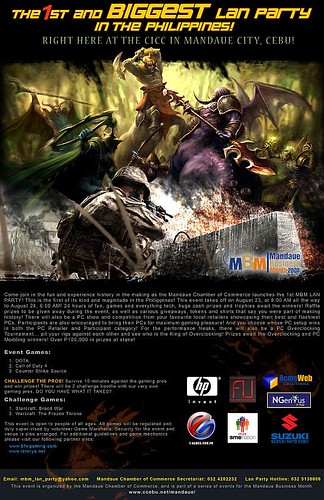
For awhile now, people having been hearing the words "Lan Party" but don't actually understand what it is. Well, in short, it's a gathering of gamers on one location where they bring their own PCs and of course, Play Games. Aside from playing games though, they actually also share files and educate each other on the different tech-gadgets that they have.
Why do they choose to bring their PC and why not just gather up in an internet cafe you ask?
Well, most internet Cafes have have a mid or low specification PC capable of only playing some games, and if it can play all, it can only play them at a low resolution format giving the user mediocre graphics. Also, gamers have now become a global sport. For example, in the Sport of Golf, one gets accustomed to his/her set of clubs, these clubs were fitted, tested and in some cases, even customized and were classified by the player to be appropriate for him/her. This is actually how the gamers look at their keyboard, Mouse, CPU box and LCD. They have chosen the LCD to fit perfectly to their eye's liking, they have carefully customized and mapped their keyboard keys and accurately configured their COMBAT gaming mice :-D
What's even better is the way the PC has evolved into a PIMP'n MOD show and the PCs are presented the way cars are in CAR show. With all the Bling, came a new addition to Lan Parties, Mod Competitions and Overclocking Competitions.
Mod Competition: The participants pimp their rigs with lights, accessories and unique shell mods coupled with superb paint jobs. They are then judged and, of course, the most unique/functional MOD wins!
Overclocking Competition: To overlcock means to rev up the speed your PC by tweaking the processor, the Ram, the video card and the Software itself. Just like Motor Races where they modify their engines and vehicles to go faster, the same thing goes for PCs. You need Overclocking motherboards to be able to fine tune your Processor and RAM to go monster fast and you need OC capable video cards as well to improve Video Performance. It is a given though that the more you overclock, the hotter your system becomes, hence, the birth of Hi tech air and even, water coolers. Air Coolers and made of aluminumum or copper or a combination of both. They are most often times paired with Big ass fans that could blow the hot air out in a jiffy. As for watercooling, just think of the cars air cooled radiator. Its the same concept. Special Heat sinks are place on the Processor, Ram, Motherboard, hardrives and Videocard with water tubes passing through them and through a specially designed Radiator which is then, cooled by fans. If done correctly, this eliminates heat faster and more efficiently than air coolers but its more cumbersome to prepare and to maintain. And extreme cases, Peltiers and Nitrogen blocks have been used for world breaking OC teams! The Philippines even have a lot of world class overclockers mostly based in Manila.
Now the Low down, get down funky info on the MBM LAN PARTY.
Thus Aug 23-24 8am to 8am the next day, we attempt to create a Philippine Record of having the most gathered Gamers in location.
In Coordination with the Mandaue Business Month, supported by Governor Gwen Garcia herself, there will be the biggest Lan Party Every Made in the Philippines.
The aim is to pull in at least 500 gamers under one roof at the CICC (Cebu International Convention Center)
There is about P100,000 Worth of Prizes and giveaways at stake!
Game Competitions for:
DOTA
First Prize: 25,000
Second Prize: Trophy plus freebies
Third Prize: Trophy
Call of Duty 4
First Prize: 25,000
Second Prize: Trophy plus freebies
Third Prize: Trophy
Counter Strike
First Prize: 25,000
Second Prize: Trophy plus freebies
Third Prize: Trophy
There will also be Mod and OC competitions so don't forget to check that out!
For more info or questions you can throw them here:
http://www.istorya.net/forums/mandaue-business-month-lan-party/
Tuesday, August 12, 2008
Baby Stroller- A new gadget for a parent to be
For the past few days, me and my wife have decided to start buying stuff for our baby to be. My wife turned 6 months pregnant today and we were thinking that it's a good time to start getting the stuff we need slowly till Late November/Early December where she will giving birth so we will not be racking up the bill if we get all of them at once then.
Wow. I never thought it would not be that hard to choose these baby essentials but I thought wrong.
What could be so hard?
Lets take this example.
A simple baby stroller.
As long as it had wheels and you could put your baby on it that's it, your good to go.
Sorry pal, its not that simple anymore. These are the factors to be considered:
1.) Portability- How easy it is to fold and unfold. Being in Cebu where everything is just 10 minutes away, believe me, there will be a lot of folding and unfolding going on. Weight is another important factor, unless you have your butler to carry it for you, make sure you get the light weight one so you wont break your arms whilst taking care of your baby.
2.) Type- Yes there are different types, from all in ones with car seat, infant cocoon, to pushcart types etc.. Basically, you have to figure out from what age of the baby will you be using the stroller for. Many say, in a practical Filipino setting, you don't need a car seat here since we have yaya's and they will be better car seats, but I say we need it, yes they will be more comfortable car seats but will they be able to do their job if an accident does happen? I don't think so. Car seats were designed and tested to protect the child and they have gone through rigorous tests to prove their worth and every child deserves to be safer if not, be in the safest protective carrier inside the car. Then comes the question, well most car seats either range from 0-4 months then you need to get something bigger, I say what??? It doesn't end there, questions like, would you like the child facing you when your pushing them etc.... Yes, the type part is very complicated.
3.) Design- Oh yes, Design wether we like it or not is one of the biggest and most major points to consider in this very superficial society of ours, I would be lying if I said design is not important. As we choose what shoes to wear with whichever outfit you have, same thing goes for your baby stroller. Color, look and feel and how would others see you using it think.
In fact heres a link to a very old yet truthful blog behind the world of stroller picking:
http://dyske.com/index.php?view_id=860
4.) Functionality and Built- Well, let's start of with , who's gonna be in the stroller, your baby alone or will it be your everyday bag, toys, cellphones, ipod, baby bag etc... and your baby? Pockets are important but how far are you willing to go? Is your stroller made of steel or aluminum? Is it easy to keep or will take two person to take a part. Is it water proof? Hows the shade for sunny days? Is the shade UV protected? does it lean back for your infant or sleeping toddler? How many locking points does the seatbelt have? The built has to be very sturdy, especially for us, she will be our first baby and of course we are planning for a couple more (pending approval of my wife hehehe) So we want to be able to use the stroller till the last child.
Whew.. As complicated as it sounds, we were able to narrow it down albeit but what made it worse is the price, it seems when you think you have finally found what you want, it turns out to be the most expensive. Which brings me back to the question how far are you willing to go?
Best in Function:
www.orbitbaby.com (the whole kaboodle :-D )
Best in style and function:
www.bugaboo.com (bee) and www.micralite.com (toro)
Most Practical
www.maclarenbaby.com (any model)
If I had the money, I would get the ORBIT and get a maclaren volo with bag for travelling.
And being practical.. Maclaren it will be.
We have not decided yet but somehow somewhere, we managed to scratch out graco, chicco and all the others that are readily available in Cebu :-( lolz!
Oh well, at least the crib/playpen/changer wasn't that complicated to buy.
-----------------------
UPDATE:
I found this great site:
http://www.consumerreports.org/cro/babies-kids/baby-toddler/travel-gear/strollers/strollers-10-07/overview/less-expensive-strollers-ov.htm
They've reviewed and tested strollers the way they should be :-D
Everything below is quoted from the site I mentioned above.
Wow. I never thought it would not be that hard to choose these baby essentials but I thought wrong.
What could be so hard?
Lets take this example.
A simple baby stroller.
As long as it had wheels and you could put your baby on it that's it, your good to go.
Sorry pal, its not that simple anymore. These are the factors to be considered:
1.) Portability- How easy it is to fold and unfold. Being in Cebu where everything is just 10 minutes away, believe me, there will be a lot of folding and unfolding going on. Weight is another important factor, unless you have your butler to carry it for you, make sure you get the light weight one so you wont break your arms whilst taking care of your baby.
2.) Type- Yes there are different types, from all in ones with car seat, infant cocoon, to pushcart types etc.. Basically, you have to figure out from what age of the baby will you be using the stroller for. Many say, in a practical Filipino setting, you don't need a car seat here since we have yaya's and they will be better car seats, but I say we need it, yes they will be more comfortable car seats but will they be able to do their job if an accident does happen? I don't think so. Car seats were designed and tested to protect the child and they have gone through rigorous tests to prove their worth and every child deserves to be safer if not, be in the safest protective carrier inside the car. Then comes the question, well most car seats either range from 0-4 months then you need to get something bigger, I say what??? It doesn't end there, questions like, would you like the child facing you when your pushing them etc.... Yes, the type part is very complicated.
3.) Design- Oh yes, Design wether we like it or not is one of the biggest and most major points to consider in this very superficial society of ours, I would be lying if I said design is not important. As we choose what shoes to wear with whichever outfit you have, same thing goes for your baby stroller. Color, look and feel and how would others see you using it think.
In fact heres a link to a very old yet truthful blog behind the world of stroller picking:
http://dyske.com/index.php?view_id=860
4.) Functionality and Built- Well, let's start of with , who's gonna be in the stroller, your baby alone or will it be your everyday bag, toys, cellphones, ipod, baby bag etc... and your baby? Pockets are important but how far are you willing to go? Is your stroller made of steel or aluminum? Is it easy to keep or will take two person to take a part. Is it water proof? Hows the shade for sunny days? Is the shade UV protected? does it lean back for your infant or sleeping toddler? How many locking points does the seatbelt have? The built has to be very sturdy, especially for us, she will be our first baby and of course we are planning for a couple more (pending approval of my wife hehehe) So we want to be able to use the stroller till the last child.
Whew.. As complicated as it sounds, we were able to narrow it down albeit but what made it worse is the price, it seems when you think you have finally found what you want, it turns out to be the most expensive. Which brings me back to the question how far are you willing to go?
Best in Function:
www.orbitbaby.com (the whole kaboodle :-D )
Best in style and function:
www.bugaboo.com (bee) and www.micralite.com (toro)
Most Practical
www.maclarenbaby.com (any model)
If I had the money, I would get the ORBIT and get a maclaren volo with bag for travelling.
And being practical.. Maclaren it will be.
We have not decided yet but somehow somewhere, we managed to scratch out graco, chicco and all the others that are readily available in Cebu :-( lolz!
Oh well, at least the crib/playpen/changer wasn't that complicated to buy.
-----------------------
UPDATE:
I found this great site:
http://www.consumerreports.org/cro/babies-kids/baby-toddler/travel-gear/strollers/strollers-10-07/overview/less-expensive-strollers-ov.htm
They've reviewed and tested strollers the way they should be :-D
Everything below is quoted from the site I mentioned above.
5 common stroller mistakes
Using a stroller might seem intuitive, but it’s easy to make mistakes in setting it up and wheeling it out. Here are some common lapses and how to avoid them so that your buggy doesn’t become a risky ride for your child.
Using a hand-me-down without checking its history. A stroller purchased years ago for an older child might have since been recalled. Before you dust it off for reuse, check with the manufacturer or the Consumer Product Safety Commission for product alerts. Even if it hasn’t been recalled, there are other reasons you might want to consider buying a brand-new set of wheels. Stroller safety standards are regularly reviewed, so newer models might be a better bet. They might also have new features that make them easier to use.
Failing to make sure the stroller is fully locked into its “open” position before strapping in your child. It’s easy to skip this step when you’re in a rush, and some strollers require force and effort to make sure they lock. Make it a point to listen for that all-important click every time, or the stroller might fold in--with your child in it.
Forgetting to buckle up your child, even if you’re just wheeling him or her up the block, or going slowly. You never know when you could hit a bump that could cause a nasty tumble, so make sure your little one is properly strapped in.
Treating your stroller like a shopping cart. Parents often toss a shopping bag or purse around the handles, but if the stroller wasn’t designed to carry that extra weight it could tip over. Having a basket or storage area under the stroller helps, but be sure to check the directions for weight limits before you stash items there.
Failing to brake. It only takes a slight incline to send the stroller rolling away from you. Put your foot on the brake when you take your hands off the stroller, even if you’re stopping for just a moment.
Buying advice Strollers
Having a new baby can be a walk in the park--with the right stroller, of course. In fact, a stroller is one of the most important pieces of baby gear you'll buy. And as your baby grows, you may end up with more than one. Many parents buy a traditional stroller for every day and a lighter-weight one for traveling. You may even want a more rugged stroller for jogging or simply negotiating uneven sidewalks and curbs. City streets are deceptively hard on strollers.
There are dozens of choices on the market, everything from the lightest-weight umbrella strollers to heavy-duty, midsized strollers, carriages, jogging strollers, and models designed to carry two or more children. For a newborn, you can find a basic frame with no stroller seat of its own that can support almost any infant car seat. Or, consider a fully reclining stroller with leg holes you can close, so your baby doesn't slip and get trapped.
Another option is a travel system, which consists of an infant car seat, a car-seat base for your car, and a stroller. Some jogging strollers, such as the Graco LeisureSport ($200), are sold as travel systems, and some strollers also function as travel systems by allowing you to attach an infant car seat. All Peg-Pérego strollers--the Pliko P3 Classico, GT3 Completo, Centro Completo, and Aria OH Classico--are designed to anchor a matching Peg-Pérego car seat, which is sold separately. Those strollers include a strap to attach other manufacturers' car seats to the stroller. When babies reach 6 months old or can sit up and control their head and neck movements, you can use the stroller alone, without the infant seat snapped in. The downside? Until then, you have to push your baby in both a stroller and a car seat, which can be unwieldy, depending on the circumstances, such as the terrain you're navigating.
A final option is a combo stroller--such as the Bugaboo Frog, Gecko, or Cameleon--which functions as both a carriage and a stroller. This stroller is a hybrid that consists of a stroller chassis with wheels that can be used with various manufacturers' car seats. It includes a removable bassinet, which converts it into a carriage, so your newborn baby can fully recline, and a removable stroller seat to use when your baby is ready to sit up. Your stroller options are dizzying. Here's what you need to know to buy the right wheels for you and your baby.
SHOPPING SECRETS
Select it yourself. Strollers are popular baby gifts and shower presents. Still, you should shop for a stroller yourself because you're the best judge of how you intend to use it--then register for it at a department or baby store if you want to receive it as a gift. If you receive a stroller you didn't select yourself, make sure you want to keep it. Strollers, like cars, are highly personal items. You'll probably use your stroller often, and your baby will spend a lot of time in it. You should love the one you end up with.
Let your lifestyle be your guide. City dwellers who rely on subways, buses, and cabs will need a lightweight but sturdy stroller that folds quickly and compactly. A travel system, for example, probably isn't your best bet. A stroller with sizeable, air-filled tires is recommended if you'll be going for long walks with your baby and your vehicle is big enough to accommodate it. Besides being more shock-absorbing, these strollers typically have cushier, more supportive seating. If you'll be strolling through snow, on unpaved roads, or on the beach or taking your baby to soccer games in the park, a stroller with large wheels is the way to go. Under those conditions, a stroller with small wheels may be difficult or impossible to push. If you're athletic, you might want an all-terrain or jogging stroller for walking or jogging workouts.
Don't go by price alone. As you'll find out when you're shopping, there's a wide price range among types and brands. What makes one stroller worth $100 and another $750? Several things drive up the price tag. Higher-end strollers are made of high-grade, lighter-weight aluminum, and are easier to lift in and out of a car. The seat is cushier, with more back support, and is likely to be made of high-quality fabric. And because they often feature large, shock-absorbing, swivel wheels, higher-end strollers are easier to push, especially over rough terrain, which includes anything from uneven sidewalks to sand and snow, so babies get a smoother ride.
Bigger-ticket strollers have such comfy amenities as adjustable handles, which can save your back if you're tall, and a reversible seat so your baby can face toward or away from you. They tend to be more durable, lasting from child to child. But that doesn't mean a lower-end stroller won't serve you well. A lot depends on where and how much you'll use the stroller. For infrequent travel or trips to the mall, a lower-end umbrella stroller (less than $100) may be all you need. But if you're going to be strolling more often and through all kinds of weather and conditions, consider spending more. Good-quality traditional strollers start at around $250.
That said, a higher price doesn't always mean higher quality. Consumer Reports' tests have shown that some economical strollers can perform as well as or better than models costing hundreds of dollars more. Even the most sophisticated models can have typical stroller flaws: malfunctioning wheels, frames that bend out of shape, locking mechanisms that fail, safety belts that come loose, or buckles that break.
Give it a test drive. Take the models you're considering for a spin in the store, even if you plan to buy online or expect to get a stroller as a gift. Compare maneuverability and practice opening and closing it--with one hand as well as two. See how easy it is to adjust the backrest, lift and carry the stroller, and apply the rear brakes. Make sure you can stand tall when you push the stroller and that your legs and feet don't hit the wheels as you walk.
If both you and your spouse will use the stroller, you should both try it out. Some models have adjustable handles, an important feature if one parent is taller than the other. If possible, take the floor model you're considering out to your car to be sure it will fit in your trunk when it's folded. Also, jiggle the stroller. The frame should feel solid, not loose.
Consider your baby's age. Newborns can't sit up, so they need a stroller that lets them lie on their backs for the first few months, or one that can hold an infant car seat. Don't use a traditional stroller that doesn't fully recline--including an umbrella-style stroller--until your child can sit up, usually at about 6 months of age.
If you buy a stroller that fully reclines for an infant, make sure it has a wall surrounding all sides above the retention space. In addition, you can use the cover or stroller boot the manufacturer sometimes supplies for the foot area/legholes so your baby can't possibly slip through, or use the bassinet that may come with the stroller.
Size up the storage. A stroller with a large shopping basket makes life easier for parents who get around town mostly on foot. If you opt for a model that reclines, make sure you can reach the basket if the seat back is fully reclined, or, if it's a travel system, when the infant car seat is in place.
Evaluate warranties and return policies. Most stroller manufacturers and retailers have warranties that cover poor workmanship and inherent flaws, but they won't necessarily take the unit back if it malfunctions. Manufacturers may refer you to the store for a replacement or insist that you ship the stroller back for repair--at your expense--leaving you stranded without baby wheels. Your best bet is to purchase the stroller from a store, catalog, or Web site that offers a 100 percent satisfaction guarantee.
Keep the packaging the stroller comes in until you're sure you want to keep the stroller and ask about a store's return policy (usually 30 days). It's not uncommon to buy a stroller many months in advance. If you're shopping that far ahead, you'll want to buy from a store with a flexible or long-term return policy.
Check certification. Somewhere on a stroller's frame or carton there should be a certification sticker showing that the stroller meets the minimum requirements of the American Society for Testing and Materials (ASTM) voluntary standard and that its manufacturer participates in the certification program administered by the Juvenile Products Manufacturers Association (JPMA). The key tests are for restraint system, brakes, leg openings, and locking mechanisms that prevent accidental folding, as well as for stability and the absence of sharp edges. The program is voluntary, and models from uncertified companies may be as safe as those from certified ones. But all things being equal, choose a certified model. Companies that are certified are: Baby Trend, Britax, Bugaboo, Delta Enterprise, Dorel Juvenile Group, Evenflo, Go-Go Babyz, Graco, Hauck Fun for Kids, J. Mason, Joovy, Kolcraft, Maclaren, Mia Moda, and Peg-Pérego.
WHAT'S AVAILABLE
Major brands of single- and multi-seat strollers are, in alphabetical order, Baby Jogger (www.babyjogger.com), Baby Trend (www.babytrend.com), Bertini (www.bertinistrollers.com), Bob (www.bobstrollers.com), Britax (www.britaxusa.net), Bugaboo (www.bugaboo.com), Bumble Ride (www.bumbleride.com), Chicco (www.chiccousa.com), Combi (www.combi-intl.com), Dorel Juvenile Group (maker of Cosco, Eddie Bauer, and Safety 1st, www.djgusa.com), Evenflo (www.evenflo.com), Fisher-Price (www.fisher-price.com), GoGo Babyz (www.gogobabyz.com), Graco (www.gracobaby.com), Inglesina (www.inglesina.com), InStep (www.instep.net), Kolcraft (www.kolcraft.com), Maclaren (www.maclarenbaby.com), Mountain Buggy (www.mountainbuggy.com), Orbit (www.orbitbaby.com), Peg-Pérego (www.pegperego.com), Phil & Teds (www.philandteds.com), Rock Star Baby (www.rockstarbaby.com), Silver Cross (www.silvercross.co.uk), Stokke (www.stokkeusa.com), Stroll-Air (www.stroll-air.com), Tike Tech (www.tiketech.com), Uppababy (www.uppababy.com), and Zooper (www.zooper.com).
FOR BABIES YOUNGER THAN 6 MONTHS
Because newborns can't sit up without support, they can't ride in a standard stroller, that is, one that doesn't fully recline. You'll find the following basic choices for this age group:
Seat-carrier frames
These lightweight frames have no seat of their own. Instead, you attach an infant car seat for strolling.
Pros: They're compact and convenient, also inexpensive because your car seat does double duty. They let you smoothly get a sleeping baby in and out of the car. When you move a baby in an infant car seat to the stroller frame, you're less likely to wake her.
Cons: The car seat and the frame can no longer be used as a stroller once your child outgrows the seat (at about a year).
Price range: $30 to $90, for just the frame.
Combo strollers
These are a combination carriage and stroller. Before your baby can sit up, you can use the stroller's bassinet, snap an infant car seat into the stroller chassis, or, depending on the model, fully recline the seat and close the legholes. After that, use the stroller seat attachment to wheel around your baby.
Pros: You can start using the stroller from day one, and because it's designed for infants through toddlers (to 40 pounds or so), you may not have to buy more than one stroller.
Cons: Combo strollers tend to be pricey. Bugaboo, which is a popular brand of combo stroller, for example, will run you from $680 (the Gecko model) to $880 (the Cameleon). That price includes everything--the chassis, bassinet, and reversible seat, which weigh a total of just 17 to 20 pounds, plus a canopy, rain cover, tire pump and pressure gauge, bug net, underseat bag for storage items, and maintenance kit. But you'll still need to buy a car seat.
Price range: $390 to $880.
Travel systems
These combine a stroller and an infant car seat; the baby is in the car seat snapped into the stroller until she can sit up, and then you use the stroller without the car seat.
Pros: Like an infant seat with carrier frame, a travel system allows you to move a sleeping baby in the seat undisturbed from car to stroller. Some also can fully recline the seat, so you can use it as a carriage.
Cons: If you select the car seat first, you have to live with the stroller it works with (and vice versa). An alternative is to choose a stroller that can hold car seats from a number of manufacturers. You have to push around a car seat and a stroller, which can be bulky and unmanageable on stairs.
Price range: $130 to more than $600.
Carriages
These models provide sleeping space for infants. Some have large spoked wheels and compartments, or "carry cots," that can be removed and used as a bassinet.
Pros: They can be used for newborns and they're convenient for sleeping.
Cons: They're not very portable or user-friendly. If you get the kind with large, spoked wheels, it'll be nearly impossible to maneuver on public transportation, and you'll still need a car seat. Traditional prams, the kind that don't convert to a regular stroller, aren't very popular and few manufacturers produce them. If you want your baby to lie flat when strolling, consider a combo stroller.
Price range: From $135 to $370, or more.
MULTISEAT STROLLERS--INFANTS TO TODDLERS
Similar to other strollers, multiseat strollers give you a relatively efficient means of taking twins, triplets, or young siblings of different ages for a ride. Most companies that manufacture single strollers for one also make a version with two or more seats. Multiseaters offer the same features as strollers for a single rider, but are bigger. Options include strollers with a standing bench or small seat in the rear that lets a second child hitch a ride. Multiseat strollers usually come in one of two configurations, tandem or side-by-side.
Tandem models
These strollers have one seat directly behind the other. They're the same width as single-passenger strollers and easy to fit through doorways and get around enclosed spaces, such as retail stores. However, while the backseat can recline, the front one usually can't without limiting the space of the rear passenger. On some tandem strollers, you can set the seats so that the children face each other; others have a "stadium seat" that allows the child in back to see over the one in front.
Pros: Tandems easily go through standard doorways and fit through tight spots, such as an older apartment building with a narrow elevator door. A folded tandem takes up just a little more space than a folded standard midsized stroller. Many tandem models accept an infant car seat in one or both stroller seats, but check which brands of car seats are compatible before you buy.
Cons: Steering can be difficult, and it can be tricky getting over curbs. Some models have limited leg support and very little legroom for the rear passenger. They're often quite heavy, which can be difficult to manage if you're small.
Price range: $130 to $200 or more for double tandem strollers; tandem strollers for triplets, such as the Inglesina Trio Domino (there's not a lot to choose from), will cost you even more, in the range of $800.
Side-by-side models
The other configuration, side-by-sides have two seats attached to a single frame or a unit resembling two strollers bolted together. You can create your own side-by-side by joining two umbrella strollers with a set of screw-on brackets--available at baby discount chains and specialty stores. The features on side-by-side strollers are similar to those on single-passenger models. This type of stroller works best for children of about the same weight, such as twins. Each seat has an independent reclining mechanism.
Pros: A side-by-side model goes up curbs more easily than a tandem. Some side-by-side models accept an infant car seat, though some brands limit it to one seat only. That may be fine if you're shopping for a newborn and an older child. If you're shopping for infant twins and you want a side-by-side, look for one in which both seats recline, such as the Combi Twin Savvy Sport ($200), and use the infant boot that comes with the stroller for both seats.
Cons: If children of different weights ride in the stroller, it can veer to one side. Most side-by-side models can't be used with infant car seats. A folded side-by-side stroller typically requires twice as much space as the equivalent single-occupant version. Although manufacturers may claim that a stroller is slender enough to go through a standard doorway, it can be a tight squeeze, and the stroller may not fit through some doorways at all.
Price range: $120 (for lightweight models that don't accept an infant car seat) to more than $900 (for deluxe models with independent reversible seats with multiple reclining positions, and air-filled tires).
DOWN THE ROAD
Stroller types appropriate for babies older than 6 months include:
Umbrella strollers
These are named for their curved, umbrella-like handles, and typically weigh less than 12 pounds. They may have a one-handed release for folding.
Pros: They're lightweight and convenient.
Cons: The compact size of umbrella strollers may cramp infants and toddlers, especially when they're dressed in heavy winter clothes. Because these strollers lack suspension and seat support, they don't provide a cushy ride.
Price range: $32 to $120.
Traditional strollers
This category runs the gamut from lightweight strollers to heavy-duty models that weigh 17 to 35 pounds. The heavy-duty strollers are somewhat bulky but stable, deep, and roomy. Higher-end models may have shock absorbers on all wheels as well. Many strollers have a two-step, one-handed release for folding.
Pros: Many are lightweight and convenient. They have more features than umbrella strollers, such as a snack tray and a roomy storage basket, and some may accommodate an infant car seat or fully recline and have a wall around all sides above the retention space, so it's possible to use this type of stroller from day one.
Cons: Heavier models are difficult to carry on public transportation and to lift into car trunks or minivan cargo areas. And you may still need a car seat. Small wheels don't perform well on uneven sidewalks or rough terrain. The compact size of lighter-weight models may cramp some toddlers, especially when they're dressed in heavy winter clothes.
Price range: $60 (lightweight strollers that are an upgrade from an umbrella stroller) to more than $1,000 (high-end traditional strollers).
All-terrain strollers
These three-wheel strollers or traditional-style strollers with larger air-filled tires let you push your child on a variety of surfaces, from mall floors to pavement and off-road. They have a rugged, outdoorsy look. Many all-terrains have bicycle-type air-filled tires, and larger wheels than a traditional stroller. The larger wheels make the stroller easier to push. All-terrain strollers have a three-wheel design that mimics jogging strollers, but check the user's manual to see if the manufacturer advises against using it for running. All have a front wheel that swivels for easier maneuvering on smoother surfaces but can be locked for use on rougher surfaces. Many all-terrains are unsuitable for babies under 6 months of age. A few exceptions: Maclaren MX3 (about $400) and the Phil & Teds e3 (about $380). One all-terrain that can accept an infant car seat using special separate adapters is the Zooper Boogie (about $360).
Pros: They're good for off-road use and provide a relatively smooth ride over rocks, potholes, or uneven sidewalks. Some all-terrain strollers can accommodate heavier children than other strollers can. Several companies offer double or triple all-terrain strollers with a total weight limit of up to 100 pounds or 150 pounds, respectively.
Cons: Three-wheel designs may be unstable when the rear wheels are rolled over a curb. Many all-terrains are not suitable for infants younger than 6 months. They are often large and heavy; some may require you to remove the front and/or rear wheel to fit in a car trunk. Air-filled tires can go flat and require re-inflating with a bicycle pump or a gas-station hose.
Price range: $80 to more than $700.
Jogging strollers
These three-wheel strollers with front hand brake, non-swivel or lockable front wheel for serious runners, and large, air-filled tires let you push your child while you run or jog. Larger wheels make it easier for the runner who's pushing, and the air in the tires helps provide a smoother ride for the little passenger. The long, high handlebar is designed to give running feet and legs more space to avoid bumping into the stroller's frame. A wrist strap should be attached to your wrist and the stroller at all times when you are running with a child in the stroller; this will give you some control and keep the stroller from getting away from you if you fall or trip. On some brands, the large front wheel is fixed and does not swivel; on others, it swivels but can be locked into place.
The appropriate minimum age for a child to ride in a jogging stroller is a matter of debate. Most manufacturers suggest a child should be 8 weeks or older, but our medical consultants say a baby should be at least 6 months, able to sit up, and have some head support to withstand the potentially jarring ride. Some jogging strollers are made to accommodate the youngest babies, however. Baby Jogger makes a bassinet/pram to work with its Baby Jogger City and Q-Series single strollers, so your baby can lie flat while you're logging the miles. The seat faces the rear of the stroller so you can see your baby at all times. But that doesn't mean you should sprint with your newborn; brisk walks are a better idea.
Pros: Jogging strollers can also be used for off-road walks. All jogging strollers tested scored Excellent for outdoor performance while running. Many jogging strollers have a longer life than traditional strollers, because they can accommodate heavier children. Several companies offer double or even triple strollers with total weight limits of 100 or 150 pounds, respectively.
Cons: The fixed (non-swiveling) front wheel is good for running, but can make maneuvering difficult. Some three-wheel designs may be unstable when the rear wheels are rolled over a curb, or if a child tries to climb into the stroller. Jogging strollers are often large and some are heavy; you may need to remove the wheel(s) to fit the stroller into your car trunk. Bicycle-type air filled tires can go flat and require re-inflating with a bicycle pump or a gas-station hose.
Price range: $80 to more than $700.
Recommendations
Your first decision is which types of stroller you want to buy. You may want more than one--such as a traditional stroller and a lighter-weight model for traveling--though you might be able to get along fine with just one, depending on what you select as your main set of wheels.
| 1 |
| 2 |
| 3 |
| 4 |
| 5 |
Buying advice Strollers
Having a new baby can be a walk in the park--with the right stroller, of course. In fact, a stroller is one of the most important pieces of baby gear you'll buy. And as your baby grows, you may end up with more than one. Many parents buy a traditional stroller for every day and a lighter-weight one for traveling. You may even want a more rugged stroller for jogging or simply negotiating uneven sidewalks and curbs. City streets are deceptively hard on strollers.
There are dozens of choices on the market, everything from the lightest-weight umbrella strollers to heavy-duty, midsized strollers, carriages, jogging strollers, and models designed to carry two or more children. For a newborn, you can find a basic frame with no stroller seat of its own that can support almost any infant car seat. Or, consider a fully reclining stroller with leg holes you can close, so your baby doesn't slip and get trapped.
Another option is a travel system, which consists of an infant car seat, a car-seat base for your car, and a stroller. Some jogging strollers, such as the Graco LeisureSport ($200), are sold as travel systems, and some strollers also function as travel systems by allowing you to attach an infant car seat. All Peg-Pérego strollers--the Pliko P3 Classico, GT3 Completo, Centro Completo, and Aria OH Classico--are designed to anchor a matching Peg-Pérego car seat, which is sold separately. Those strollers include a strap to attach other manufacturers' car seats to the stroller. When babies reach 6 months old or can sit up and control their head and neck movements, you can use the stroller alone, without the infant seat snapped in. The downside? Until then, you have to push your baby in both a stroller and a car seat, which can be unwieldy, depending on the circumstances, such as the terrain you're navigating.
A final option is a combo stroller--such as the Bugaboo Frog, Gecko, or Cameleon--which functions as both a carriage and a stroller. This stroller is a hybrid that consists of a stroller chassis with wheels that can be used with various manufacturers' car seats. It includes a removable bassinet, which converts it into a carriage, so your newborn baby can fully recline, and a removable stroller seat to use when your baby is ready to sit up. Your stroller options are dizzying. Here's what you need to know to buy the right wheels for you and your baby.
SHOPPING SECRETS
Select it yourself. Strollers are popular baby gifts and shower presents. Still, you should shop for a stroller yourself because you're the best judge of how you intend to use it--then register for it at a department or baby store if you want to receive it as a gift. If you receive a stroller you didn't select yourself, make sure you want to keep it. Strollers, like cars, are highly personal items. You'll probably use your stroller often, and your baby will spend a lot of time in it. You should love the one you end up with.
Let your lifestyle be your guide. City dwellers who rely on subways, buses, and cabs will need a lightweight but sturdy stroller that folds quickly and compactly. A travel system, for example, probably isn't your best bet. A stroller with sizeable, air-filled tires is recommended if you'll be going for long walks with your baby and your vehicle is big enough to accommodate it. Besides being more shock-absorbing, these strollers typically have cushier, more supportive seating. If you'll be strolling through snow, on unpaved roads, or on the beach or taking your baby to soccer games in the park, a stroller with large wheels is the way to go. Under those conditions, a stroller with small wheels may be difficult or impossible to push. If you're athletic, you might want an all-terrain or jogging stroller for walking or jogging workouts.
Don't go by price alone. As you'll find out when you're shopping, there's a wide price range among types and brands. What makes one stroller worth $100 and another $750? Several things drive up the price tag. Higher-end strollers are made of high-grade, lighter-weight aluminum, and are easier to lift in and out of a car. The seat is cushier, with more back support, and is likely to be made of high-quality fabric. And because they often feature large, shock-absorbing, swivel wheels, higher-end strollers are easier to push, especially over rough terrain, which includes anything from uneven sidewalks to sand and snow, so babies get a smoother ride.
Bigger-ticket strollers have such comfy amenities as adjustable handles, which can save your back if you're tall, and a reversible seat so your baby can face toward or away from you. They tend to be more durable, lasting from child to child. But that doesn't mean a lower-end stroller won't serve you well. A lot depends on where and how much you'll use the stroller. For infrequent travel or trips to the mall, a lower-end umbrella stroller (less than $100) may be all you need. But if you're going to be strolling more often and through all kinds of weather and conditions, consider spending more. Good-quality traditional strollers start at around $250.
That said, a higher price doesn't always mean higher quality. Consumer Reports' tests have shown that some economical strollers can perform as well as or better than models costing hundreds of dollars more. Even the most sophisticated models can have typical stroller flaws: malfunctioning wheels, frames that bend out of shape, locking mechanisms that fail, safety belts that come loose, or buckles that break.
Give it a test drive. Take the models you're considering for a spin in the store, even if you plan to buy online or expect to get a stroller as a gift. Compare maneuverability and practice opening and closing it--with one hand as well as two. See how easy it is to adjust the backrest, lift and carry the stroller, and apply the rear brakes. Make sure you can stand tall when you push the stroller and that your legs and feet don't hit the wheels as you walk.
If both you and your spouse will use the stroller, you should both try it out. Some models have adjustable handles, an important feature if one parent is taller than the other. If possible, take the floor model you're considering out to your car to be sure it will fit in your trunk when it's folded. Also, jiggle the stroller. The frame should feel solid, not loose.
Consider your baby's age. Newborns can't sit up, so they need a stroller that lets them lie on their backs for the first few months, or one that can hold an infant car seat. Don't use a traditional stroller that doesn't fully recline--including an umbrella-style stroller--until your child can sit up, usually at about 6 months of age.
If you buy a stroller that fully reclines for an infant, make sure it has a wall surrounding all sides above the retention space. In addition, you can use the cover or stroller boot the manufacturer sometimes supplies for the foot area/legholes so your baby can't possibly slip through, or use the bassinet that may come with the stroller.
Size up the storage. A stroller with a large shopping basket makes life easier for parents who get around town mostly on foot. If you opt for a model that reclines, make sure you can reach the basket if the seat back is fully reclined, or, if it's a travel system, when the infant car seat is in place.
Evaluate warranties and return policies. Most stroller manufacturers and retailers have warranties that cover poor workmanship and inherent flaws, but they won't necessarily take the unit back if it malfunctions. Manufacturers may refer you to the store for a replacement or insist that you ship the stroller back for repair--at your expense--leaving you stranded without baby wheels. Your best bet is to purchase the stroller from a store, catalog, or Web site that offers a 100 percent satisfaction guarantee.
Keep the packaging the stroller comes in until you're sure you want to keep the stroller and ask about a store's return policy (usually 30 days). It's not uncommon to buy a stroller many months in advance. If you're shopping that far ahead, you'll want to buy from a store with a flexible or long-term return policy.
Check certification. Somewhere on a stroller's frame or carton there should be a certification sticker showing that the stroller meets the minimum requirements of the American Society for Testing and Materials (ASTM) voluntary standard and that its manufacturer participates in the certification program administered by the Juvenile Products Manufacturers Association (JPMA). The key tests are for restraint system, brakes, leg openings, and locking mechanisms that prevent accidental folding, as well as for stability and the absence of sharp edges. The program is voluntary, and models from uncertified companies may be as safe as those from certified ones. But all things being equal, choose a certified model. Companies that are certified are: Baby Trend, Britax, Bugaboo, Delta Enterprise, Dorel Juvenile Group, Evenflo, Go-Go Babyz, Graco, Hauck Fun for Kids, J. Mason, Joovy, Kolcraft, Maclaren, Mia Moda, and Peg-Pérego.
WHAT'S AVAILABLE
Major brands of single- and multi-seat strollers are, in alphabetical order, Baby Jogger (www.babyjogger.com), Baby Trend (www.babytrend.com), Bertini (www.bertinistrollers.com), Bob (www.bobstrollers.com), Britax (www.britaxusa.net), Bugaboo (www.bugaboo.com), Bumble Ride (www.bumbleride.com), Chicco (www.chiccousa.com), Combi (www.combi-intl.com), Dorel Juvenile Group (maker of Cosco, Eddie Bauer, and Safety 1st, www.djgusa.com), Evenflo (www.evenflo.com), Fisher-Price (www.fisher-price.com), GoGo Babyz (www.gogobabyz.com), Graco (www.gracobaby.com), Inglesina (www.inglesina.com), InStep (www.instep.net), Kolcraft (www.kolcraft.com), Maclaren (www.maclarenbaby.com), Mountain Buggy (www.mountainbuggy.com), Orbit (www.orbitbaby.com), Peg-Pérego (www.pegperego.com), Phil & Teds (www.philandteds.com), Rock Star Baby (www.rockstarbaby.com), Silver Cross (www.silvercross.co.uk), Stokke (www.stokkeusa.com), Stroll-Air (www.stroll-air.com), Tike Tech (www.tiketech.com), Uppababy (www.uppababy.com), and Zooper (www.zooper.com).
FOR BABIES YOUNGER THAN 6 MONTHS
Because newborns can't sit up without support, they can't ride in a standard stroller, that is, one that doesn't fully recline. You'll find the following basic choices for this age group:
Seat-carrier frames
These lightweight frames have no seat of their own. Instead, you attach an infant car seat for strolling.
Pros: They're compact and convenient, also inexpensive because your car seat does double duty. They let you smoothly get a sleeping baby in and out of the car. When you move a baby in an infant car seat to the stroller frame, you're less likely to wake her.
Cons: The car seat and the frame can no longer be used as a stroller once your child outgrows the seat (at about a year).
Price range: $30 to $90, for just the frame.
Combo strollers
These are a combination carriage and stroller. Before your baby can sit up, you can use the stroller's bassinet, snap an infant car seat into the stroller chassis, or, depending on the model, fully recline the seat and close the legholes. After that, use the stroller seat attachment to wheel around your baby.
Pros: You can start using the stroller from day one, and because it's designed for infants through toddlers (to 40 pounds or so), you may not have to buy more than one stroller.
Cons: Combo strollers tend to be pricey. Bugaboo, which is a popular brand of combo stroller, for example, will run you from $680 (the Gecko model) to $880 (the Cameleon). That price includes everything--the chassis, bassinet, and reversible seat, which weigh a total of just 17 to 20 pounds, plus a canopy, rain cover, tire pump and pressure gauge, bug net, underseat bag for storage items, and maintenance kit. But you'll still need to buy a car seat.
Price range: $390 to $880.
Travel systems
These combine a stroller and an infant car seat; the baby is in the car seat snapped into the stroller until she can sit up, and then you use the stroller without the car seat.
Pros: Like an infant seat with carrier frame, a travel system allows you to move a sleeping baby in the seat undisturbed from car to stroller. Some also can fully recline the seat, so you can use it as a carriage.
Cons: If you select the car seat first, you have to live with the stroller it works with (and vice versa). An alternative is to choose a stroller that can hold car seats from a number of manufacturers. You have to push around a car seat and a stroller, which can be bulky and unmanageable on stairs.
Price range: $130 to more than $600.
Carriages
These models provide sleeping space for infants. Some have large spoked wheels and compartments, or "carry cots," that can be removed and used as a bassinet.
Pros: They can be used for newborns and they're convenient for sleeping.
Cons: They're not very portable or user-friendly. If you get the kind with large, spoked wheels, it'll be nearly impossible to maneuver on public transportation, and you'll still need a car seat. Traditional prams, the kind that don't convert to a regular stroller, aren't very popular and few manufacturers produce them. If you want your baby to lie flat when strolling, consider a combo stroller.
Price range: From $135 to $370, or more.
MULTISEAT STROLLERS--INFANTS TO TODDLERS
Similar to other strollers, multiseat strollers give you a relatively efficient means of taking twins, triplets, or young siblings of different ages for a ride. Most companies that manufacture single strollers for one also make a version with two or more seats. Multiseaters offer the same features as strollers for a single rider, but are bigger. Options include strollers with a standing bench or small seat in the rear that lets a second child hitch a ride. Multiseat strollers usually come in one of two configurations, tandem or side-by-side.
Tandem models
These strollers have one seat directly behind the other. They're the same width as single-passenger strollers and easy to fit through doorways and get around enclosed spaces, such as retail stores. However, while the backseat can recline, the front one usually can't without limiting the space of the rear passenger. On some tandem strollers, you can set the seats so that the children face each other; others have a "stadium seat" that allows the child in back to see over the one in front.
Pros: Tandems easily go through standard doorways and fit through tight spots, such as an older apartment building with a narrow elevator door. A folded tandem takes up just a little more space than a folded standard midsized stroller. Many tandem models accept an infant car seat in one or both stroller seats, but check which brands of car seats are compatible before you buy.
Cons: Steering can be difficult, and it can be tricky getting over curbs. Some models have limited leg support and very little legroom for the rear passenger. They're often quite heavy, which can be difficult to manage if you're small.
Price range: $130 to $200 or more for double tandem strollers; tandem strollers for triplets, such as the Inglesina Trio Domino (there's not a lot to choose from), will cost you even more, in the range of $800.
Side-by-side models
The other configuration, side-by-sides have two seats attached to a single frame or a unit resembling two strollers bolted together. You can create your own side-by-side by joining two umbrella strollers with a set of screw-on brackets--available at baby discount chains and specialty stores. The features on side-by-side strollers are similar to those on single-passenger models. This type of stroller works best for children of about the same weight, such as twins. Each seat has an independent reclining mechanism.
Pros: A side-by-side model goes up curbs more easily than a tandem. Some side-by-side models accept an infant car seat, though some brands limit it to one seat only. That may be fine if you're shopping for a newborn and an older child. If you're shopping for infant twins and you want a side-by-side, look for one in which both seats recline, such as the Combi Twin Savvy Sport ($200), and use the infant boot that comes with the stroller for both seats.
Cons: If children of different weights ride in the stroller, it can veer to one side. Most side-by-side models can't be used with infant car seats. A folded side-by-side stroller typically requires twice as much space as the equivalent single-occupant version. Although manufacturers may claim that a stroller is slender enough to go through a standard doorway, it can be a tight squeeze, and the stroller may not fit through some doorways at all.
Price range: $120 (for lightweight models that don't accept an infant car seat) to more than $900 (for deluxe models with independent reversible seats with multiple reclining positions, and air-filled tires).
DOWN THE ROAD
Stroller types appropriate for babies older than 6 months include:
Umbrella strollers
These are named for their curved, umbrella-like handles, and typically weigh less than 12 pounds. They may have a one-handed release for folding.
Pros: They're lightweight and convenient.
Cons: The compact size of umbrella strollers may cramp infants and toddlers, especially when they're dressed in heavy winter clothes. Because these strollers lack suspension and seat support, they don't provide a cushy ride.
Price range: $32 to $120.
Traditional strollers
This category runs the gamut from lightweight strollers to heavy-duty models that weigh 17 to 35 pounds. The heavy-duty strollers are somewhat bulky but stable, deep, and roomy. Higher-end models may have shock absorbers on all wheels as well. Many strollers have a two-step, one-handed release for folding.
Pros: Many are lightweight and convenient. They have more features than umbrella strollers, such as a snack tray and a roomy storage basket, and some may accommodate an infant car seat or fully recline and have a wall around all sides above the retention space, so it's possible to use this type of stroller from day one.
Cons: Heavier models are difficult to carry on public transportation and to lift into car trunks or minivan cargo areas. And you may still need a car seat. Small wheels don't perform well on uneven sidewalks or rough terrain. The compact size of lighter-weight models may cramp some toddlers, especially when they're dressed in heavy winter clothes.
Price range: $60 (lightweight strollers that are an upgrade from an umbrella stroller) to more than $1,000 (high-end traditional strollers).
All-terrain strollers
These three-wheel strollers or traditional-style strollers with larger air-filled tires let you push your child on a variety of surfaces, from mall floors to pavement and off-road. They have a rugged, outdoorsy look. Many all-terrains have bicycle-type air-filled tires, and larger wheels than a traditional stroller. The larger wheels make the stroller easier to push. All-terrain strollers have a three-wheel design that mimics jogging strollers, but check the user's manual to see if the manufacturer advises against using it for running. All have a front wheel that swivels for easier maneuvering on smoother surfaces but can be locked for use on rougher surfaces. Many all-terrains are unsuitable for babies under 6 months of age. A few exceptions: Maclaren MX3 (about $400) and the Phil & Teds e3 (about $380). One all-terrain that can accept an infant car seat using special separate adapters is the Zooper Boogie (about $360).
Pros: They're good for off-road use and provide a relatively smooth ride over rocks, potholes, or uneven sidewalks. Some all-terrain strollers can accommodate heavier children than other strollers can. Several companies offer double or triple all-terrain strollers with a total weight limit of up to 100 pounds or 150 pounds, respectively.
Cons: Three-wheel designs may be unstable when the rear wheels are rolled over a curb. Many all-terrains are not suitable for infants younger than 6 months. They are often large and heavy; some may require you to remove the front and/or rear wheel to fit in a car trunk. Air-filled tires can go flat and require re-inflating with a bicycle pump or a gas-station hose.
Price range: $80 to more than $700.
Jogging strollers
These three-wheel strollers with front hand brake, non-swivel or lockable front wheel for serious runners, and large, air-filled tires let you push your child while you run or jog. Larger wheels make it easier for the runner who's pushing, and the air in the tires helps provide a smoother ride for the little passenger. The long, high handlebar is designed to give running feet and legs more space to avoid bumping into the stroller's frame. A wrist strap should be attached to your wrist and the stroller at all times when you are running with a child in the stroller; this will give you some control and keep the stroller from getting away from you if you fall or trip. On some brands, the large front wheel is fixed and does not swivel; on others, it swivels but can be locked into place.
The appropriate minimum age for a child to ride in a jogging stroller is a matter of debate. Most manufacturers suggest a child should be 8 weeks or older, but our medical consultants say a baby should be at least 6 months, able to sit up, and have some head support to withstand the potentially jarring ride. Some jogging strollers are made to accommodate the youngest babies, however. Baby Jogger makes a bassinet/pram to work with its Baby Jogger City and Q-Series single strollers, so your baby can lie flat while you're logging the miles. The seat faces the rear of the stroller so you can see your baby at all times. But that doesn't mean you should sprint with your newborn; brisk walks are a better idea.
Pros: Jogging strollers can also be used for off-road walks. All jogging strollers tested scored Excellent for outdoor performance while running. Many jogging strollers have a longer life than traditional strollers, because they can accommodate heavier children. Several companies offer double or even triple strollers with total weight limits of 100 or 150 pounds, respectively.
Cons: The fixed (non-swiveling) front wheel is good for running, but can make maneuvering difficult. Some three-wheel designs may be unstable when the rear wheels are rolled over a curb, or if a child tries to climb into the stroller. Jogging strollers are often large and some are heavy; you may need to remove the wheel(s) to fit the stroller into your car trunk. Bicycle-type air filled tires can go flat and require re-inflating with a bicycle pump or a gas-station hose.
Price range: $80 to more than $700.
Recommendations
Your first decision is which types of stroller you want to buy. You may want more than one--such as a traditional stroller and a lighter-weight model for traveling--though you might be able to get along fine with just one, depending on what you select as your main set of wheels.
Labels:
Baby Strollers
Friday, August 8, 2008
Globe Visibility


Well, first of all I would like to say happy 888 to everyone and to those who think that bad luck will strike today, I think its pure rubbish. It's the same day as yesterday and tomorrow BUT it has really cool numbers to go along with it and in Chinese these numbers are lucky, apparently on the real lunar Calendar, today isn't, if I were you, just go on with whatever you are doing ;-)
Now back to the topic at hand.
I'm here at Chong Hua Hospital, it's 3:50pm on my watch and i've been here since 9:30 am taking care of my mom together with my elder sister and my dad. I have also been online since then using Globe Visibility connetion on my UMPC, the kohjinsha SR8.
I have to say it's very useful, I was able to do everything I was supposed to do in the office without actually being there. The USB cable though is albeit cumbersome, dangling on the side because that's the way the HUAWEI modem operates. Hopefully I can afford to buy a USB stick type modem in the future to take care of the clutter.
What is Globe Visibiity:
To make it simpler to understand, it's a SIM card placed in a special portable Modem powered and connected to your Laptop or PC via USB cable. It allows you to have Internet connection with you everywhere you go as long there is a Globe Signal.
This technology has many names, Wide Area Network (WAN), PLDT WE ROAM etc..
And a lot of laptops nowadays come built in with a modem already where you just need to insert the sim card directly to the laptop, no fuss, no messy dangling modems. Unfortunately my Kohjinsha SR8 doesn't come with one.
The SIM is actually similar to the SIM card you use with your Cellphone and on some, you can actually use your cellphone as your modem, which I have done on my HTC TOUCH DUAL, but somehow, for some reason globe can't seem to explain properly, the Huawei modem seems to handle it better, meaning you have faster connections using the HUAWEI MODEM. Your SIM also has a telephone number which people an actually call and text to, and you can make outgoing calls and text as well but due to the kind of plan, globe charges you for each text and call you make.
The Plan
799 a month, 40 hours free, if I exceed that, it's 5 pesos per 15 minutes. All Calls and Text messages will be charged accordingly if there are any made.
The Speed depends on your location. Globe commits up to 1.4mbps on full HSDPA connection but can go as low as dial speed of 56k depending on your type of connection at that particular area you are at. HSDPA (3.5G), 3G, EDGE, GPRS are the connection types you may have, HSDPA being the Highest and GPRS being the slowest.
To track how fast and what type of speed you have the Huawei E220 Modem installs a software on your Laptop or PC which allows you to do so. It even allows you to send SMS messages via the software. The application also permits you to monitor how long you have been connected on the net to make sure you don't go over your plan's provided free time.
The way I see it 40 hours should be enough for me for the month since most of the time, I am online through an office or home wifi connection connected to ADSLS modems.
Now you tech-know :-)
----------
On the side, my mom is going to undergo a procedure of placing a PORTACAT, a device which allows you to connect an IV line to the side of her neck anytime we need to.
Her cancer sadly has spread to the liver, but we still have hope with the new drug we are trying out, POLYMVA. Its one of the cancer treating drugs that is almost approved by the FDA in the US to be used hand in hand with Chemotherapy.
http://www.polymva.org
http://www.polymvasurvivors.com/testimonials.html
This doesn't only treat Cancer but many other kinds of illnesses including
Chronic Fatique Syndrome, Endometriosis, Lupus, Multiple Sclerosis, and Psoriasis
Moms been smiling the whole time, mostly because of medication, but it's so nice to see her smile
Hang on mom, God will make a way and God has his plans.
I miss my wife who is at the office now, very far from me, she will spell check this article for me later hahaha.
Thursday, August 7, 2008
The Best All in one Travel Charger for your gadgets

I love traveling, and bringing my gadgets along makes me even want to travel more!
Everytime I travel, I always sorta like make a list of what gadgets I will bring and when I will use them during my trip. Ill save the details on that for tomorrow's blog, in the meantime though, the topic at hand:
The Best All in One Travel Charger for all your gadgets-
Is a powered USB hub.
What is a USB HUB?
A USB hub is a device to multiply the number of ports you have on your Laptop or PC. Think of it as an extension cord for your USB devices.
There are two kinds of wired USB hubs. One is powered and the other one isn't. What's the difference? Well each USB port on your PC gives out 5 volts of electricity to power your USB device, but if you plug more than one device on each USB via a HUB, sometimes the electricity isn't enought anymore, and you most likely will get an error on windows telling you the the device plugged in isn't working properly. Hence, the additional power from the nearest wall outlet should solve all your problems.
Now that you know the difference, you can also take this powered USB hub with you on your travel trips and charge all your devices simultanuosly, oh yah, forgot to tell you, make sure to buy USB cables for all your devices to get this going.
Note: Most Portable battery operated gadgets can be charge via USB nowadays eg: Your camera would most likely have a USB cable to charge it, the Ipod can be charged via USB, your Sone PSP can be charged via USB and certainly, all cellphones can be charged via USB.
I have the belkin 4 port POWERED USB and it charges the gadgets that I usually take along but i'm planning to get a 7 port before I go on my next trip :-D
If you have any questions, go ahead :-D
techisland.multiply.com
Labels:
Gadgets
Subscribe to:
Posts (Atom)
