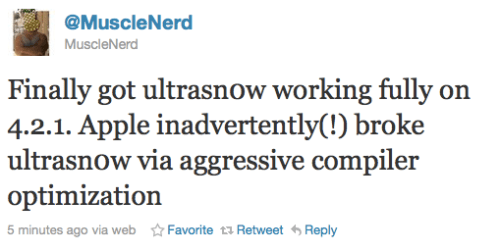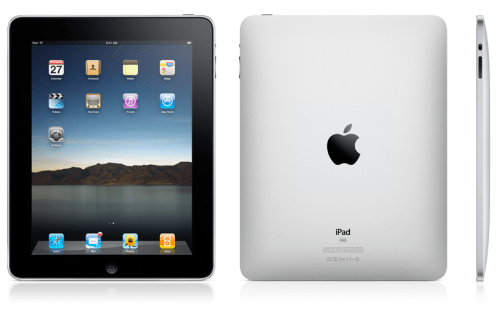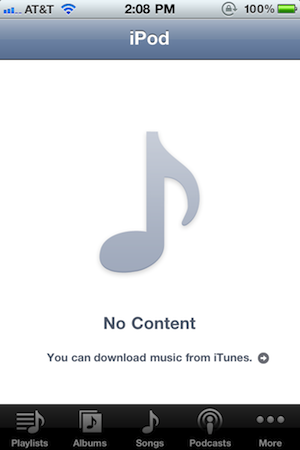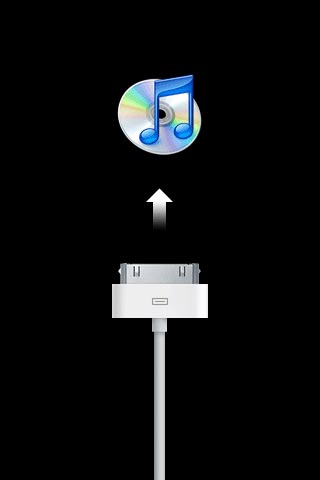Well, I am sure a lot of people already know about this but today is the first time I have read about it.
This is amazing. Imagine 10GBPS. One universal port for all your connections.
-------------
Light Peak, a 10 Gbps optical interface for peripherals developed by Apple and Intel, could appear in Macs earlier than previously expected.
According to CNet:
Light Peak is now on track to appear in products in the first half of 2011–and likely earlier in the year than later, according to an industry source familiar with the progress of the technology. Light Peak is significantly faster than even USB 3.0, carrying data at 10 gigabits per second in both directions simultaneously.
Light Peak will enable users to connect a variety of devices into a single Light Peak port and has the potential to replace almost all the ports on your computer, including networking, video out, and general connectivity. Translation: Ethernet, MiniDisplay Port, USB and FireWire. Apple reportedly developed the interoperable technology in 2007 and brought it to Intel to create.
Light Peak is sexy because it’s based on fiber optic technology that is capable of transferring data at 10 Gbps — dramatically faster than all of the current interconnect standards, including USB 3.
* 400 Mbps - FireWire
* 800 Mbps - FireWire 800
* 480 Mbps - USB 2.0
* 3.2 Gbps - USB 3.0
At 10 Gbps you could transfer a full-length Blu-Ray movie in less than 30 seconds. According to Intel, Light Peak can scale to 10 0Gbps over the next decade and has a number of other benefits.
With Apple skipping over USB 3.0 in the latest batch of MacBook Pros and iMacs, it seems like Cupertino may be putting all of its eggs into the Light Peak basket. If this most recent report pans out you can probably expect to see Light Peak ports beginnin
Read more
here